When changing your password it is important that it’s at least 10 characters long. Passwords can contain a combination of letters, numbers and symbols. Keep your passwords unique between accounts and avoid using common passwords.
Follow our steps below to update your password.
To change your password you will need to login to your online account.
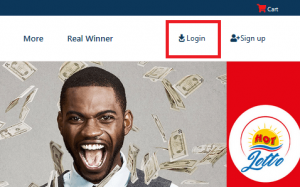
1-Select the Profile option through the avatar at the top of the site

2-From the Security section, click on the edit icon
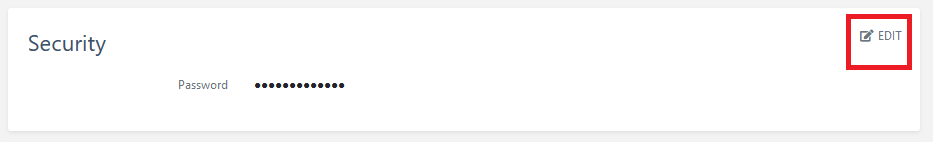
3-After opening the modal, enter the new New Password(and Confirm New Password) and save

