Follow the instructions below if you have forgotten the password for your online account.
To reset your password go to lotto724.com.
Click on Login in the top-right corner of the screen.
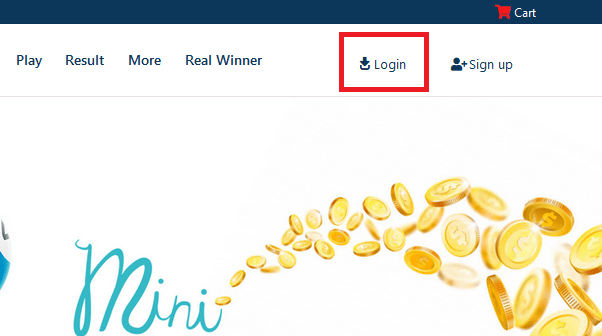
In the pop-up window click Forgot password?> above the Password field.
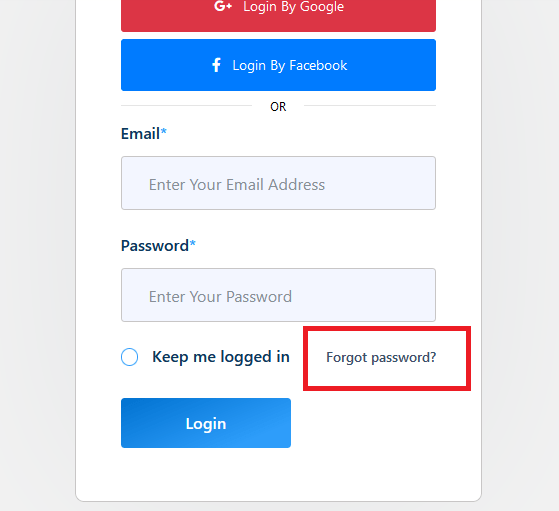
You will need to enter your E-mail and click the Get Send Reset Link button.

You will receive an email to the address registered in your account. Click the Reset Password button in the email to proceed.
You will be taken back to Lotto724.com where you will be prompted to enter your E-mail and NEW Password.
Your new password must be at least 10 characters long and can be a combination of letters, numbers and symbols. Keep your passwords unique between accounts and avoid using common passwords.
Click the Reset Password button. You will receive confirmation that your password has been changed.
You will also receive an email confirming that your password has been reset.
